GoPay business account - detail
Go to the “Business Account” section to find further information on all the payments. You can also edit your business account settings there.
GoPay’s tip:
If you have more than 1 business account, you need to select the particular account. You can see the Detail section of your merchant account by clicking on “CZK Account”.
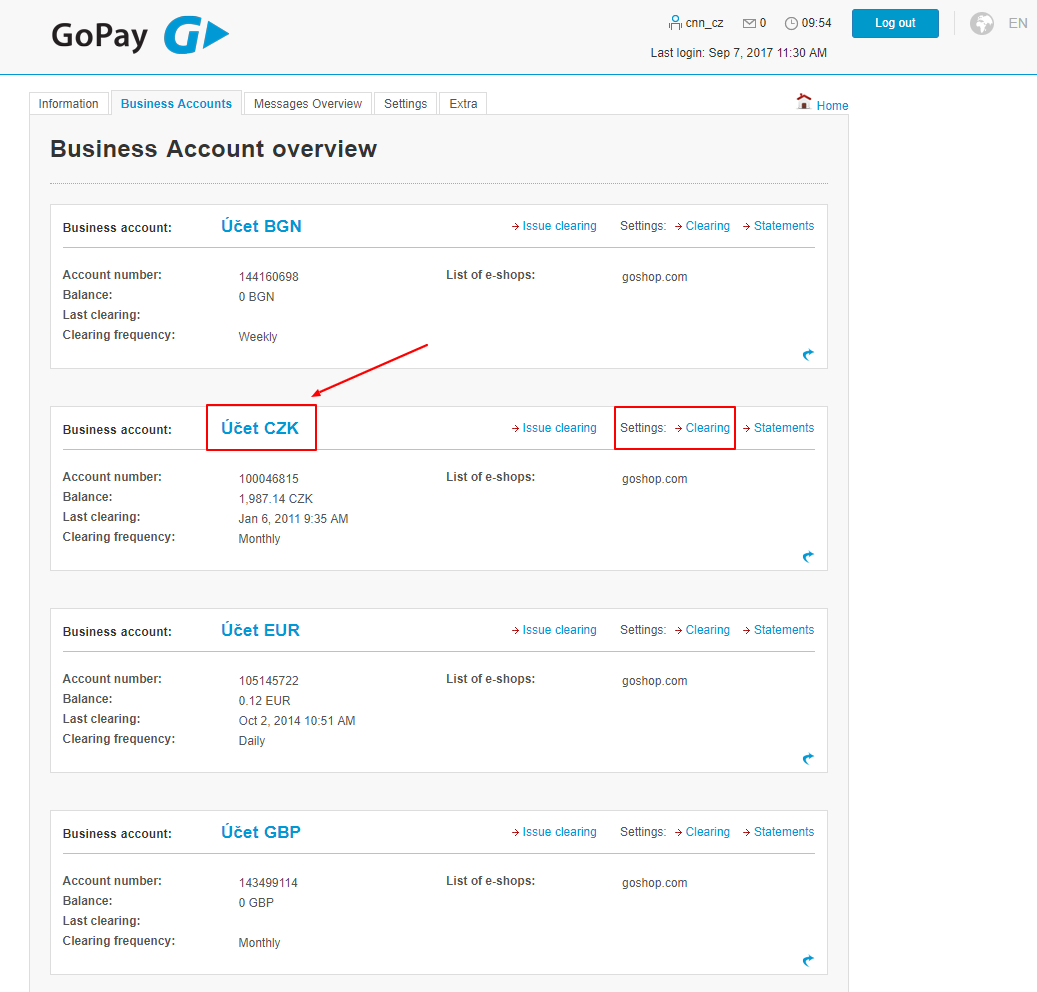
Business Account Detail
The “Business Account” section is followed by several subdivisions. Click “Detail” to manage your clearing and statements settings, or to issue clearing there.
Your buyers’ payments are associated with that account. All the received payments can be associated with more than one business account and credited to the bank account adduced in the contract - depending on your billing cycle.
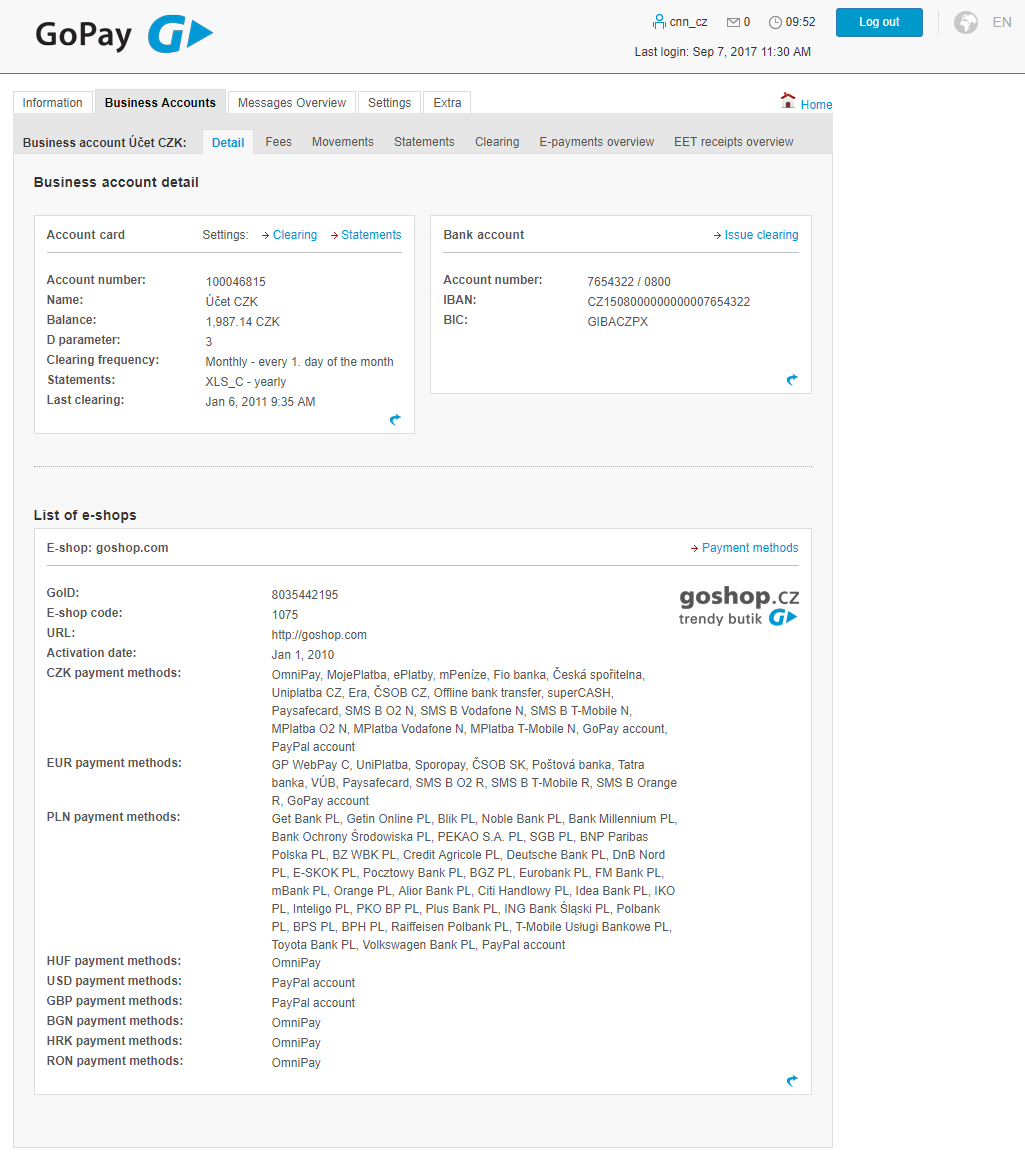
Go to “Detail” to view information about your marketplaces. By clicking on the blue arrow you can edit the information. Complete the form and send it to the customer support. See here.
