How do I make a card payment at GoPay?
- Initiate a payment at GoPay and select a card payment
When making an order at the internet, select a card payment with GoPay in the shopping cart at the website. - Enter your card details
Enter the following card details:
your card number
date of expiry
CVC/CVV code (you can find it on the back of your card)
Click "Pay"
- Verify your payment
In this step you need to verify your payment. The verification request is sent to you by your bank. It can be a code, a fingerprint, or answering a security question, etc. It depends on your bank which verification format is used. Note that the 3D Secure verification is mandatory in the European Union. If your card was issued in a different region (USA, Asia, etc), contact your bank and ask about the verification.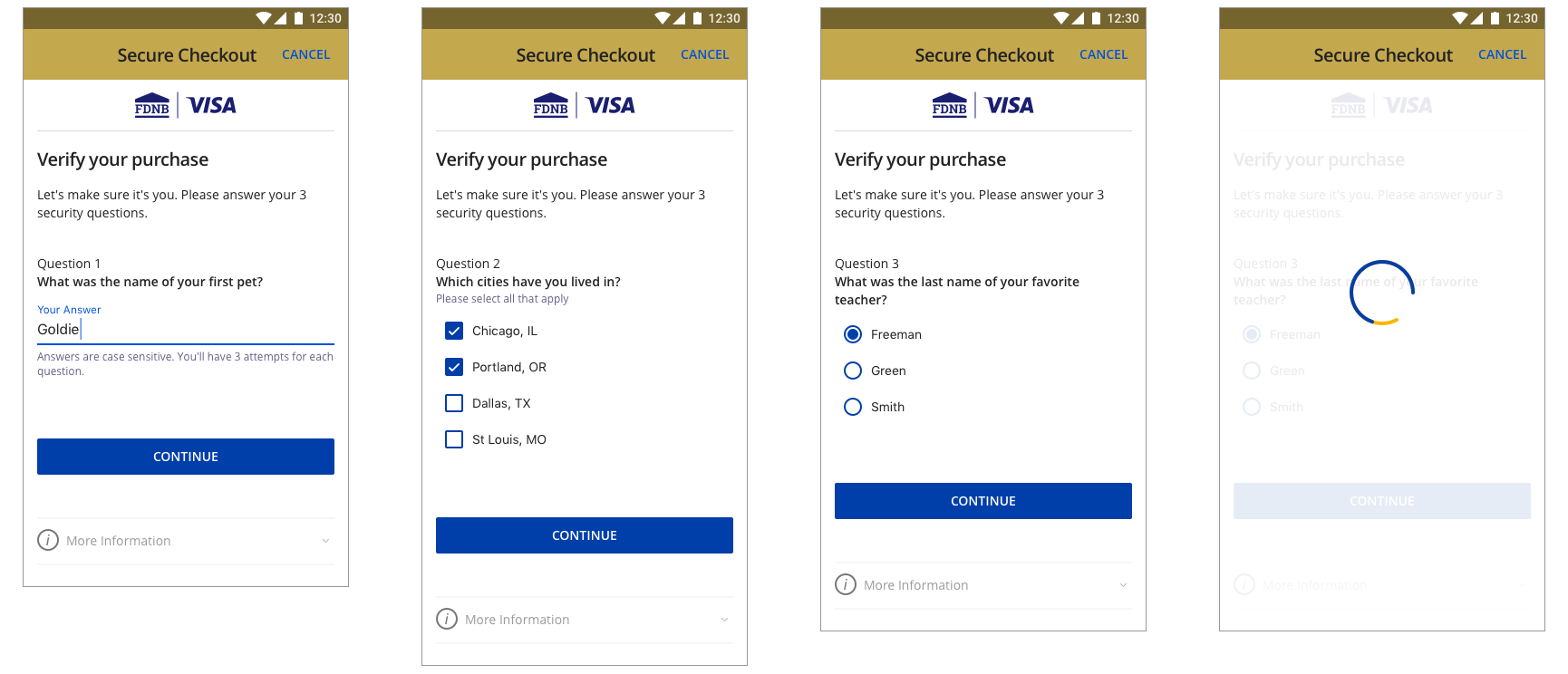
- Payment status notification
Once your payment is complete, you receive a payment status notification at your e-mail.
By clicking on the red button you can see your payment status notification.
