How Does the Payment Process Work and What is the Payment Expiration Window?
Payment Expiration Window
Payment expiration is associated with a time window which defines the period during which the GoPay payment gateway is able to accept the payment. In fact, the customer has to make the payment within that payment window, after they have made the order at the marketplace.
There are different expiration windows for different payment methods. The shortest expiration window applies to on-line payment methods, such as a card payment. On the other hand, the longest expiration period applies to off-line payment methods, such as a bank transfer, or coupon payment. You can find an overview of particular payment expiration windows here.
GoPay can adjust the settings of payment expiration windows, based on your needs.
Payment process timeline
Your customer makes an order at your marketplace and then they select to pay with GoPay. From that point, the following payment statuses are:
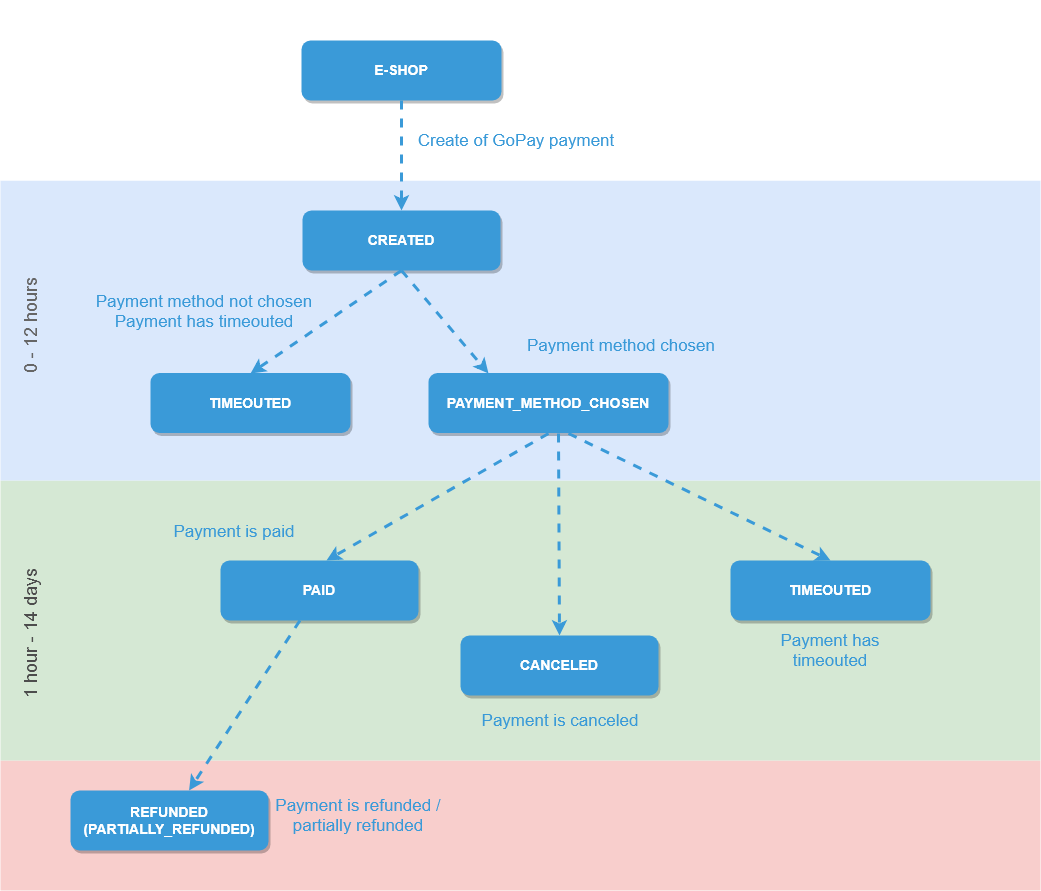 When the customer is redirected to the payment gateway, the allowed time period for them to select the payment method is 12 hours.
When the customer is redirected to the payment gateway, the allowed time period for them to select the payment method is 12 hours.
1. Setting up a payment and redirecting to the payment gateway
When the GoPay payment is selected at the marketplace, your system responds by setting up the payment in the GoPay payment gateway system. A new payment is created, its default status is PAYMENT_CREATED. At this point the 12 hour payment window is activated. The customer has to pay within that payment window.
Then the customer is redirected to the payment gateway. If they don’t select and confirm any payment method the payment expires in 12 hours (the following status will be TIMEOUTED).
It’s possible to adjust the payment window to your needs. In order to get your settings changed, send an e-mail to GoPay.
2. Selecting the payment method
When the particular payment method is chosen, the PAYMENT_CREATED status is updated and the following status is PAYMENT_METHOD_CHOSEN. The customer is redirected to the interface of the selected payment so that they can make the payment (in case that an on-line payment method has been selected), or the customer is provided with the specific instructions to make the payment (in case that an off-line payment method has been selected).
During the process of redirecting the time window for a payment expiration is activated. This time window defines the period during which the payment has to be made. If the customer doesn’t pay, the payment status is TIMEOUTED (expired).
Online payment methods
In most cases, customers make the online payment within 3-5 minutes on average. The payment expiration is 1-168 hours, depending on the particular payment method.
If the customer makes the payment immediately, the following status is PAID. The customer is redirected back to the marketplace and gets informed about making the payment there. This process only applies to the following on-line payment methods:
- card payment
- online payment button
- online wallet payment
- mobile phone payment
- Paysafecard coupon payment
Offline payment methods
In most cases, customers make the offline payment within 48 hours on average. The payment expiration is 7-14 days, depending on the particular offline payment method.
If the customer selects one of the following off-line payment methods (see below), they get redirected to the marketplace and asked to make the payment. The customer also receives an e-mail with instructions to make the payment.
This process only applies to the following payment methods:
- SuperCash coupon method (usually made within 10 minutes)
- a standard bank transfer
What is the expiration window for my payment methods?
You can see an overview of the default payment expiration windows in the Technical Parameters for Payment Methods article.
It’s possible to adjust the payment expiration windows according to your needs.
If the customer doesn’t pay within the expiration window, the PAYMENT_METHOD_CHOSEN status will change into the TIMEOUTED status.
