Account movements statements settings
Go to “Merchant Account -> Statements” to see a list of all the statements, ordered according to billing cycles. You can refine your search by using filters, such as typing a sequence number (the number of the statement), billing cycle and frequency. Click “More” to see details. You can download your statement in “Statement details”.
Our tip:
The account statements can be received by an e-mail or via calling of API function.
Click “Statements Settings” to manage settings of the statements and select a frequency and format you like.
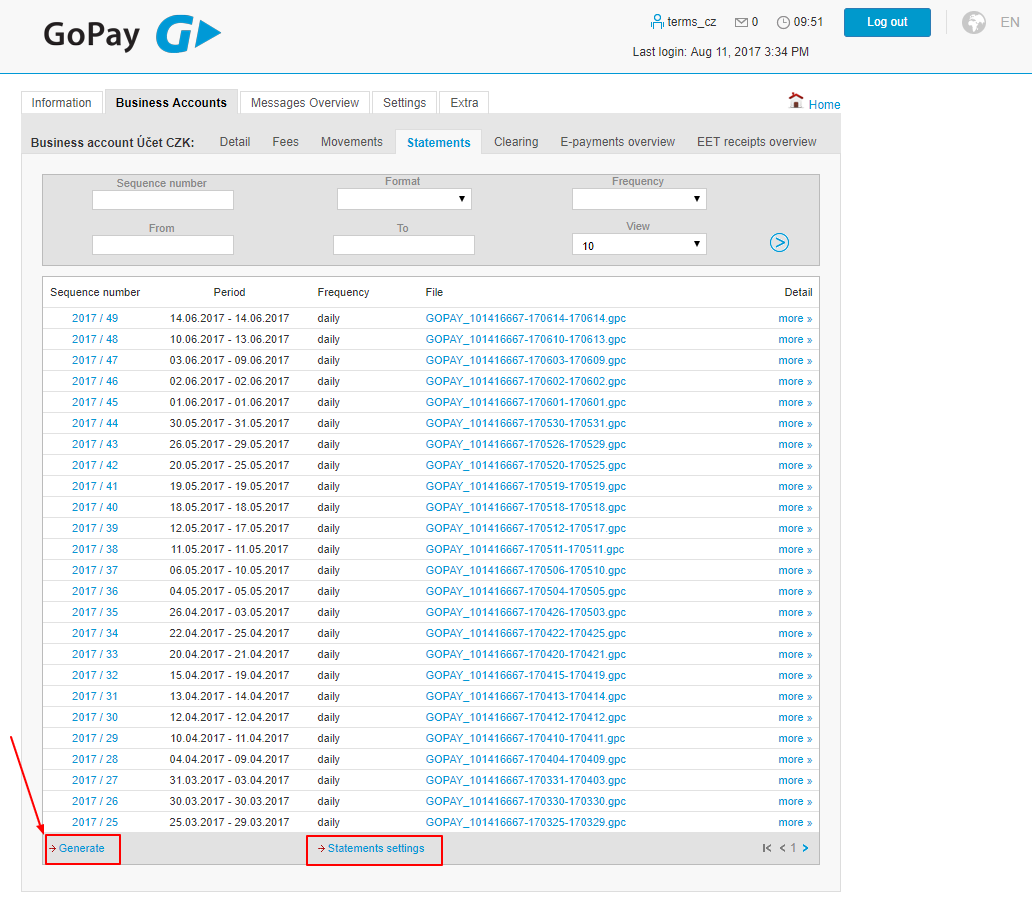
Managing your statements
To customize your settings click “Settings -> Statements”.
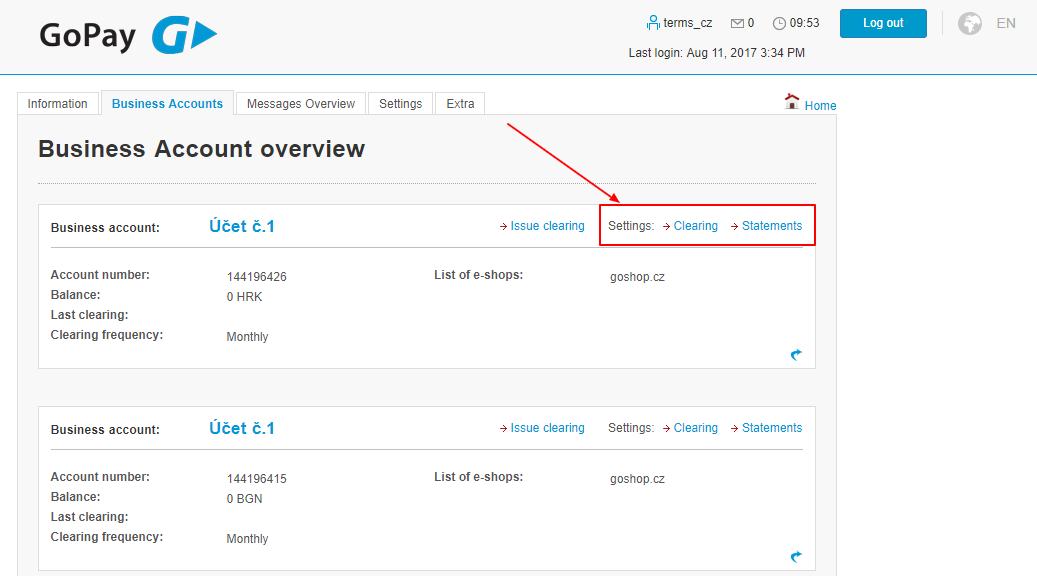
Now you can select a format of the document and a frequency for generating your statements.
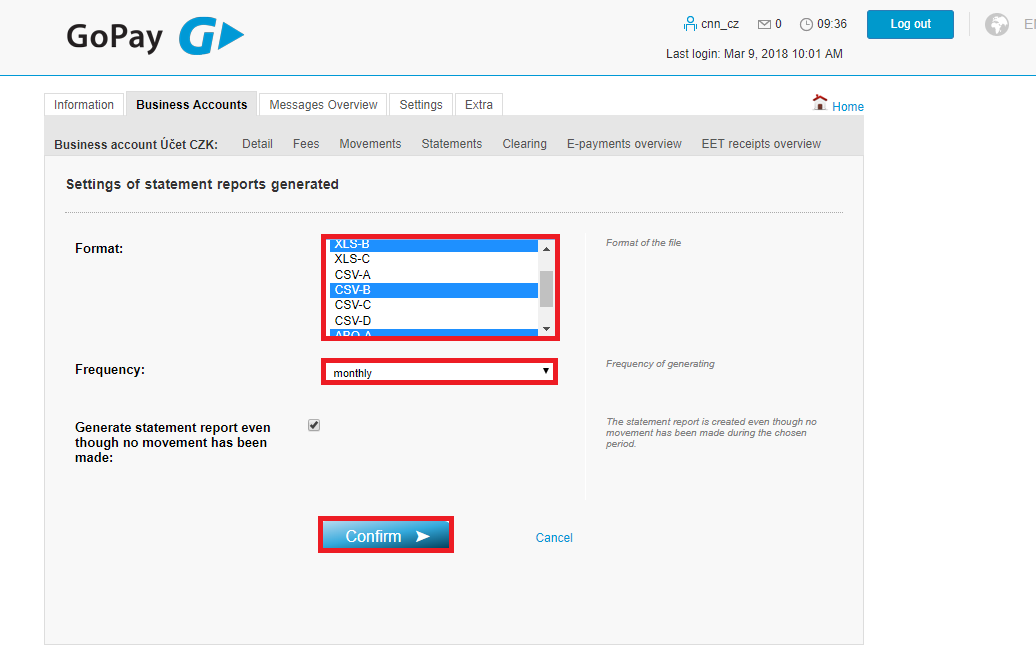
- Select a format of the statements (XLS, ABO, CSV, PDF)
- Choose from the frequencies (daily, weekly, monthly)
- Generate statement report even though no movement has been made
- Click “Confirm”
Our tip:
To select multiple types of formats, press CTRL and click on the next format (for example XLS_A, PDF_A)
It is not possible to select the same format for one period, eg XLS_A and XLS_B
If you want the statements to be sent to a different e-mail address, contact our technical support via the contact form.
Generating your statements
Your account statements can facilitate the overview of your accounting activities as the statements can be considered as a proper tax document.
Go to “Merchant Account -> Statements” and click “Generate”.
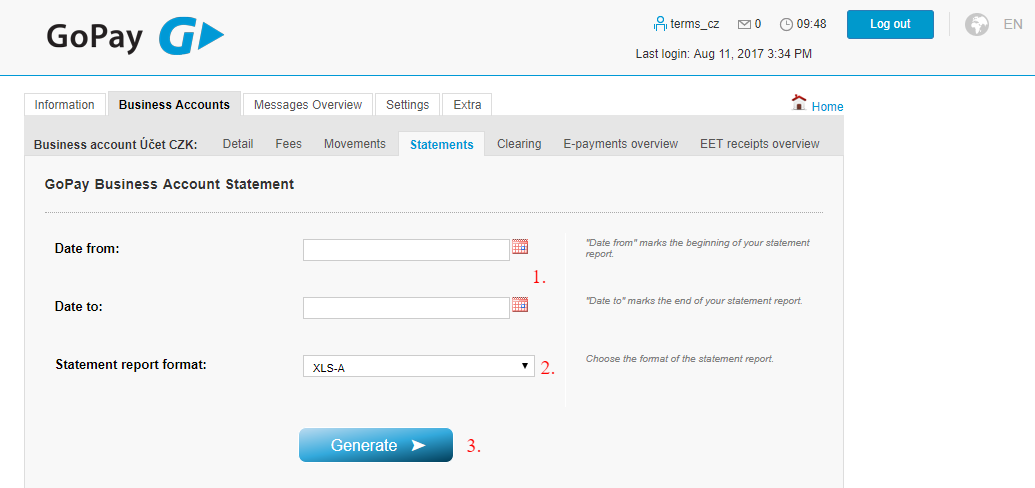
- Choose a start date and end date
- Choose a format of the statement
- Click “Generate”
Now you can see your statement in the format you’ve chosen.
- XLS A
- XLS B
- XLS C
- CSV A
- CSV B
- CSV C
- CSV D
- ABO_A (.gpc)
- ABO_B (.gpc)
- PDF_A
The statement includes information about: the merchant; GOPAY as a service provider; the day when the statement was created; billing cycle, previous balance and available balance, and account movements, within the selected period.
XLS “A” statement
The section “Account Movements” reads the following: Date, Type, Counterparty, Amount and Order ID/Variable Symbol.
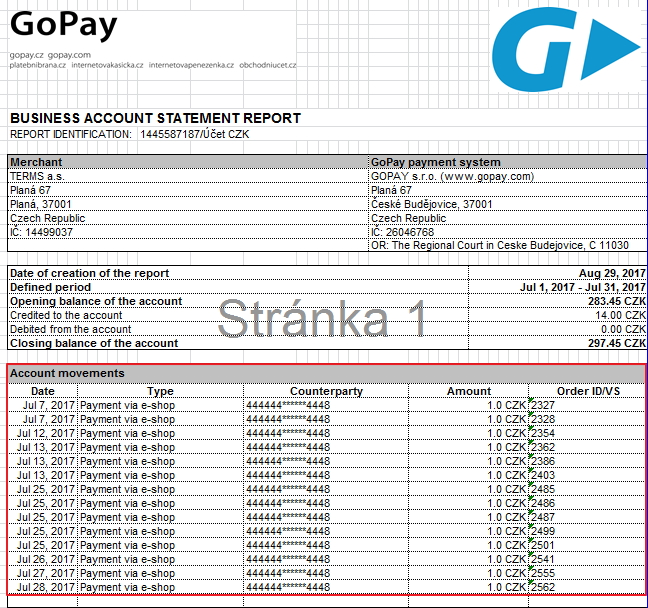
XLS “B” statement
The “B” statement includes a section Name/E-mail and Currency, as opposed to the “A” statement.
If your customer pays through the bank transfer, the bank company may provide name, surname, or e-mail address of the bank account owner.
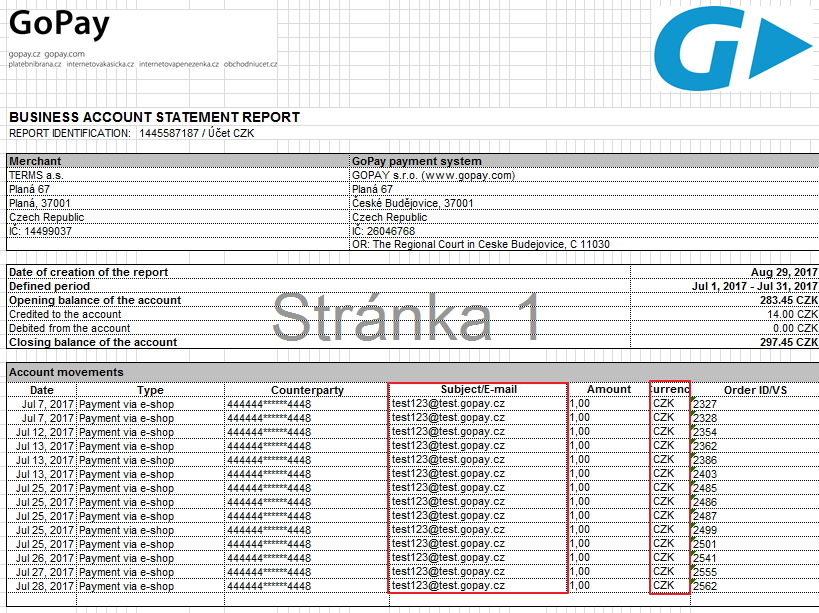 XLS “C” statement
XLS “C” statement
The “C” statement includes a section Payment Method, as opposed to the “A” and “B” statement.
You can view a payment method code in this section, e.g. EU_BANK (bank transfer), EU_OM (card payment), CZ_MB (online bank transfer called MojePlatba), etc.
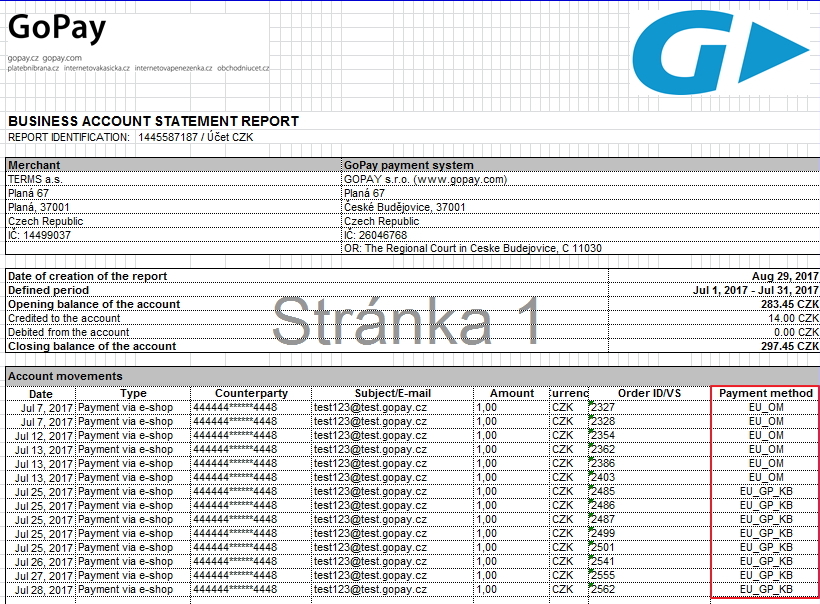
CSV A
The CSV A statement includes fields Movement ID, Date, Type, Counterpart, Order ID / VS, Amount, Initial state, End state, Currency, Reference motion ID.
CSV B
The CSV B statement includes fields Movement ID, Date, Type, Counterpart, Subject / Email, Bank account- Prefix, Bank account-number, Bank account-Bank code, Order ID / VS, Amount, Initial state, End state, Currency, Reference movement ID.
CSV C
The CSV C statement includes the same sections as CSV B plus section Payment method.
CSV D
Same as CSV C format, includes additional parameters from establishment of payment request (Parameter P1 / additional_params).
ABO_A
An ABO format is a .gpc format that is compatible with most accounting programs and is generally used for accounting purposes.
ABO_A is readable, sometimes called external format.
The ABO format supports the display of a maximum of 10 digits in the case of a variable symbol and does not support letters or other characters. If it contains, for example, a combination of numbers and letters, then the information will not be displayed in the statement under the Order ID/VS parameter.
ABO_B
The ABO listing is a .gpc format, again compatible with most accounting programs and is used for accounting purposes.
The ABO_B format contains individual digits for a bank account number that is scanned according to the set key, sometimes called the internal format.
PDF_A
PDF statement has the details of an accounting document and can be used as a basis for accounting.
This format includes date, type of payment, counterparty (name for bank payments, partial card number for card payment, e-mail address for payment by GoPay account, etc.), amount and currency and order ID or variable symbol.

