How do I manage my clearing settings?
You can see an advanced summary of all your finished clearing - log in to your merchant account an click “Clearing”.
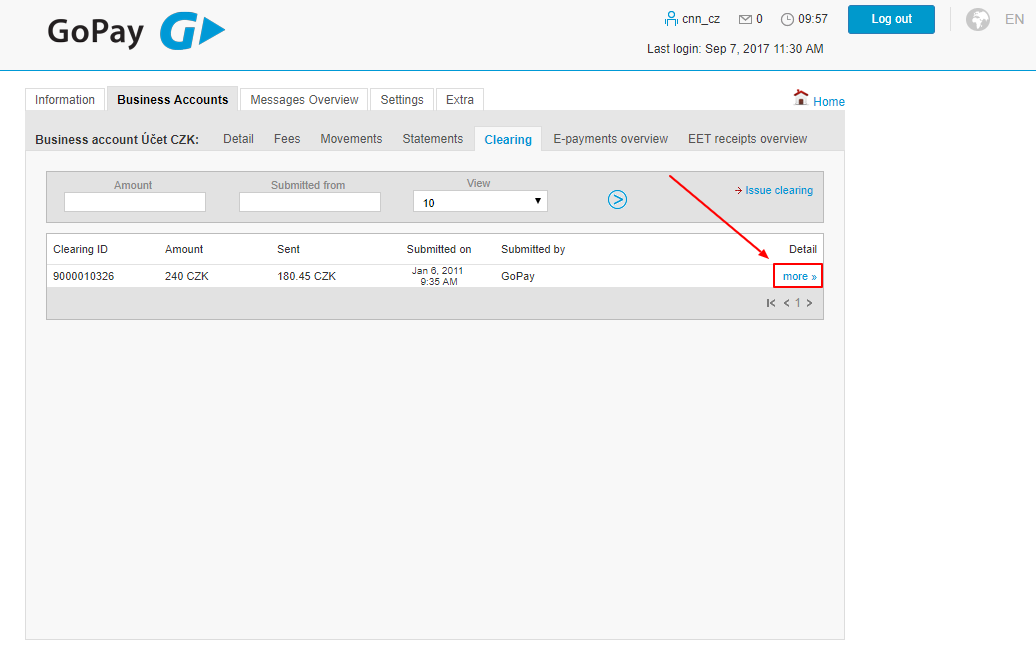
When searching for details, you can refine your search by using filters (e.g. “amount”, “date”). The particular clearing can be identified by a clearing ID, received amount, fee in total, amount due, sender, or date of clearing.
The clearing ID is always presented as the variable symbol associated with the particular payment. As you know the variable symbol you can pair the bank payment with the particular clearing, even though the clearing is divided into several payments.
For more information about your clearing click “more”. Click “PDF” to generate a PDF file. or “XML” to generate a file in .xml format. The clearing statement can be used either as a tax document, or an invoice (issued by a non-taxable entity).
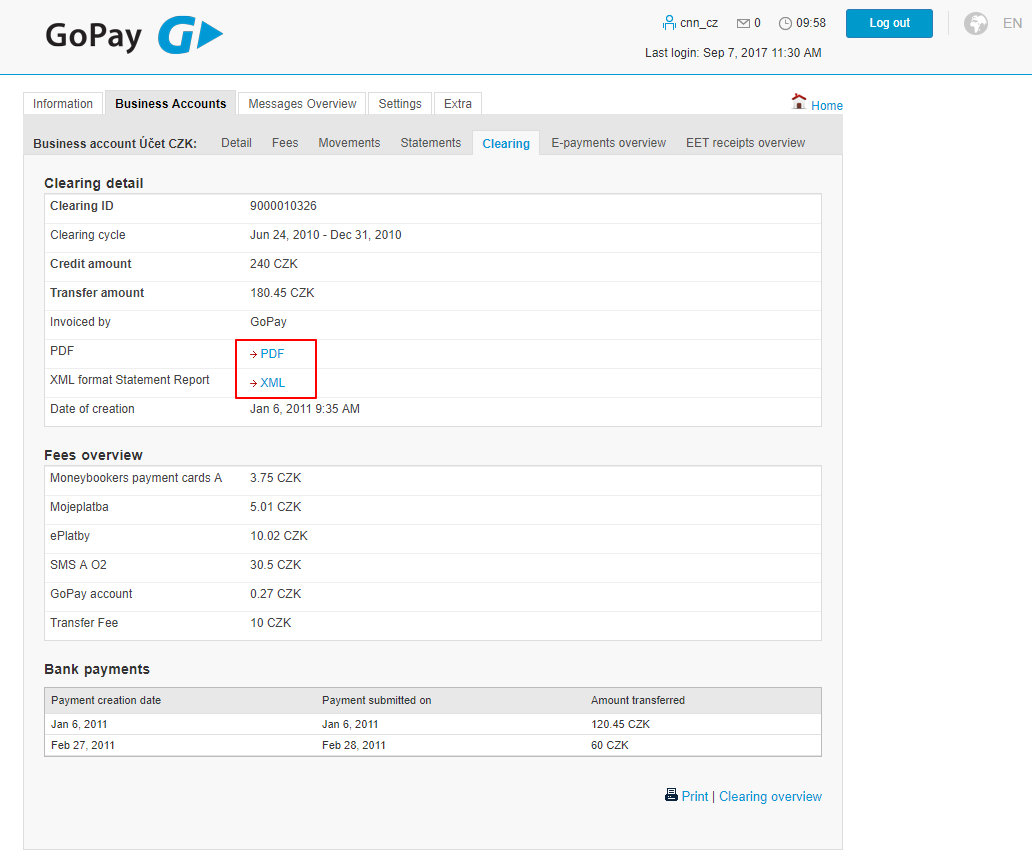
Billing settings
If you want to edit settings, click “Clearing” in the “Detail” section.
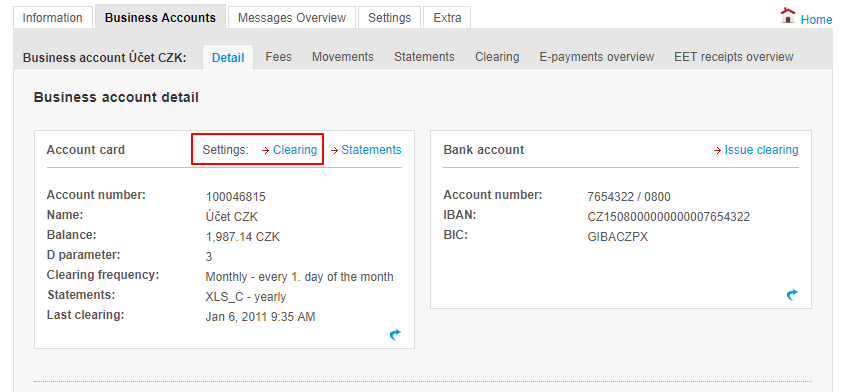
You can choose from the billing periods (daily, weekly, monthly), or you can set up the minimum amount for creating clearing (the decision is up to you). For instance, 10.000 CZK minimum amount for creating clearing means that the clearing process commences no sooner than you reach that limit.
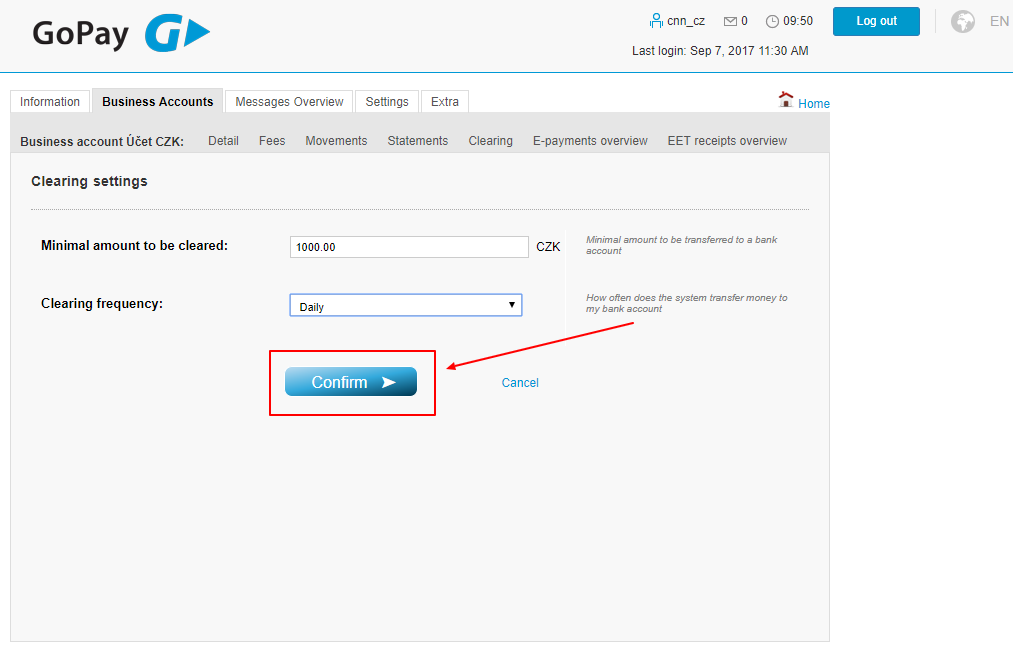
Billing processing
By clicking on the “Confirm” button you can create manual clearing. If you create manual clearing and have sufficient funds on your account, you will receive the volume of your payments (minus fees, adduced in the Registration Form) to your account.
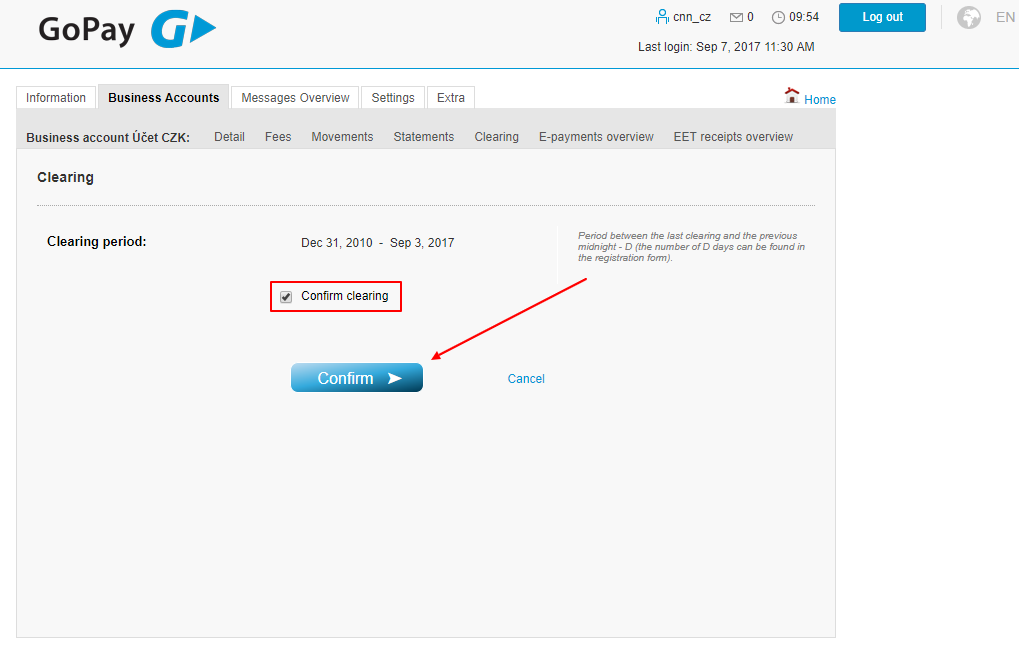
The billing cycle is adjusted to the D parameter, which defines the date of your clearing. Click “Detail” to view it. For instance: If you create an order to process clearing on the 1st of April and your D parameter is set to 3 days, you will receive the funds to your account on the 4th of April. You will also receive a clearing statement that day.
