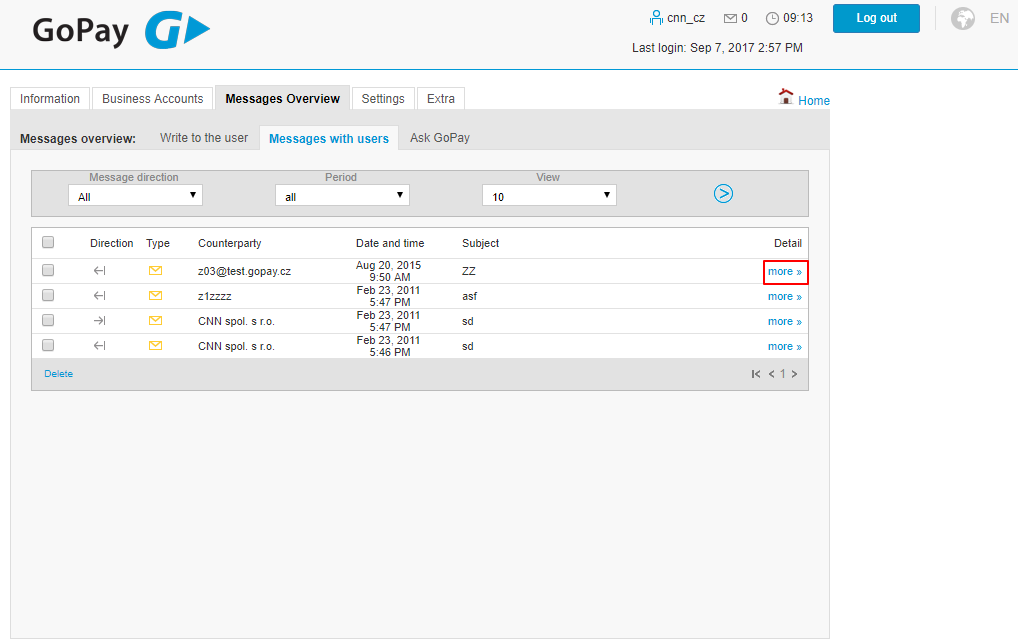About GoPay business account
GoPay Merchant Account is a basic tool to view and check all your payments within the GoPay payment system. GoPay Merchant Account also enables you to manage your payments, create clearing, or issue a refund.
Signing in to your business account
To access the login to your merchant account, go to www.gopaygate.com and click “Sign in”. You can change your password in the account settings. Please keep track of your username and password.
Understanding your business account
What tasks can you perform once you’ve set up your business account?
This interface is used for:
- manage all your account movements and payments
- manage your payments settings
- receive instant notifications about payment statuses
- adjust the billing cycle to your current needs
- issue a refund
Information
The very first section “Information” contains following information: your EVC - the Evidence Number of your account, which is generated by GoPay and is used for the communication between you and GoPay; your business name, e-mail, phone number and your company’s HQ address.

- Merchant - information about your company, based on the information adduced in the Trade and Companies Register
- Sales Representative - a contact person responsible for the business communication
- Company headquarters - the address of your company, based on the information adduced in the Trade and Companies Register
- Technical Support - a contact person responsible for the technical management
How can I edit my profile?
To edit your profile info please go to the particular field and click on the blue arrow.
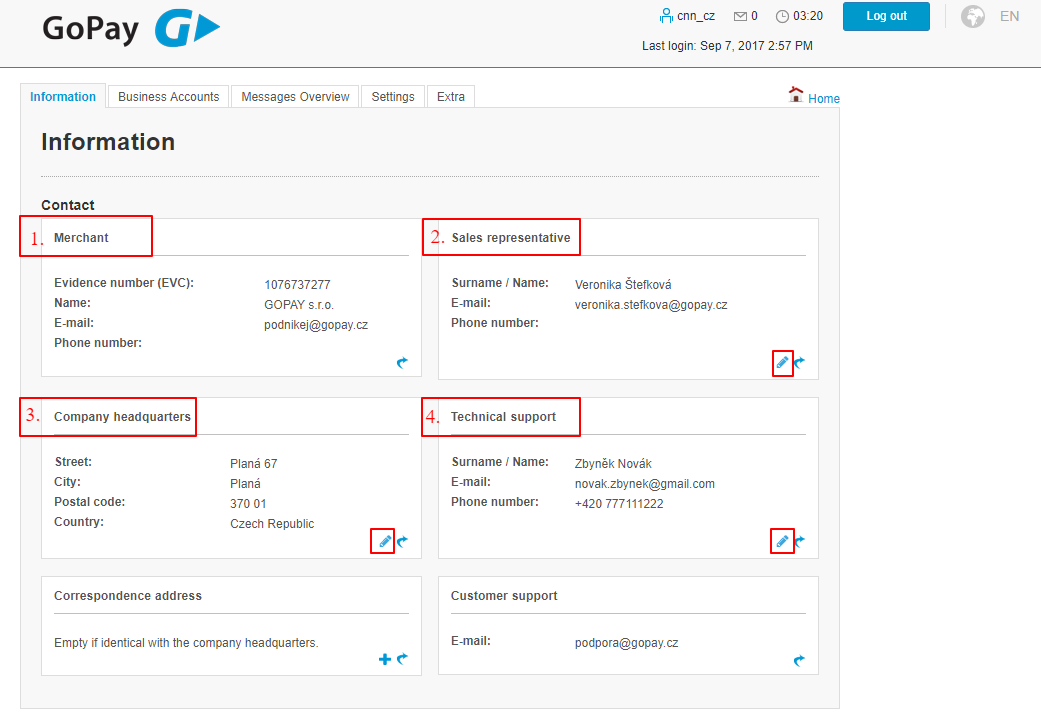
Messages overview
To view your communication between you and other users click “Messages with users”. By clicking on “more” you can see the full message - either incoming, or outgoing.