Guide to registration: 1. Sending us your quote
The fastest way to get the payment gateway is to fill in the web form.
GoPay tip: Go to our online documentation and start integrating your payment gateway even before you sign the registration form.
How to send us your quote?
To send us your quote, follow the steps below:
1. Go to our website.
2. Click Sign up in the right upper corner (a yellow call-to-action button).
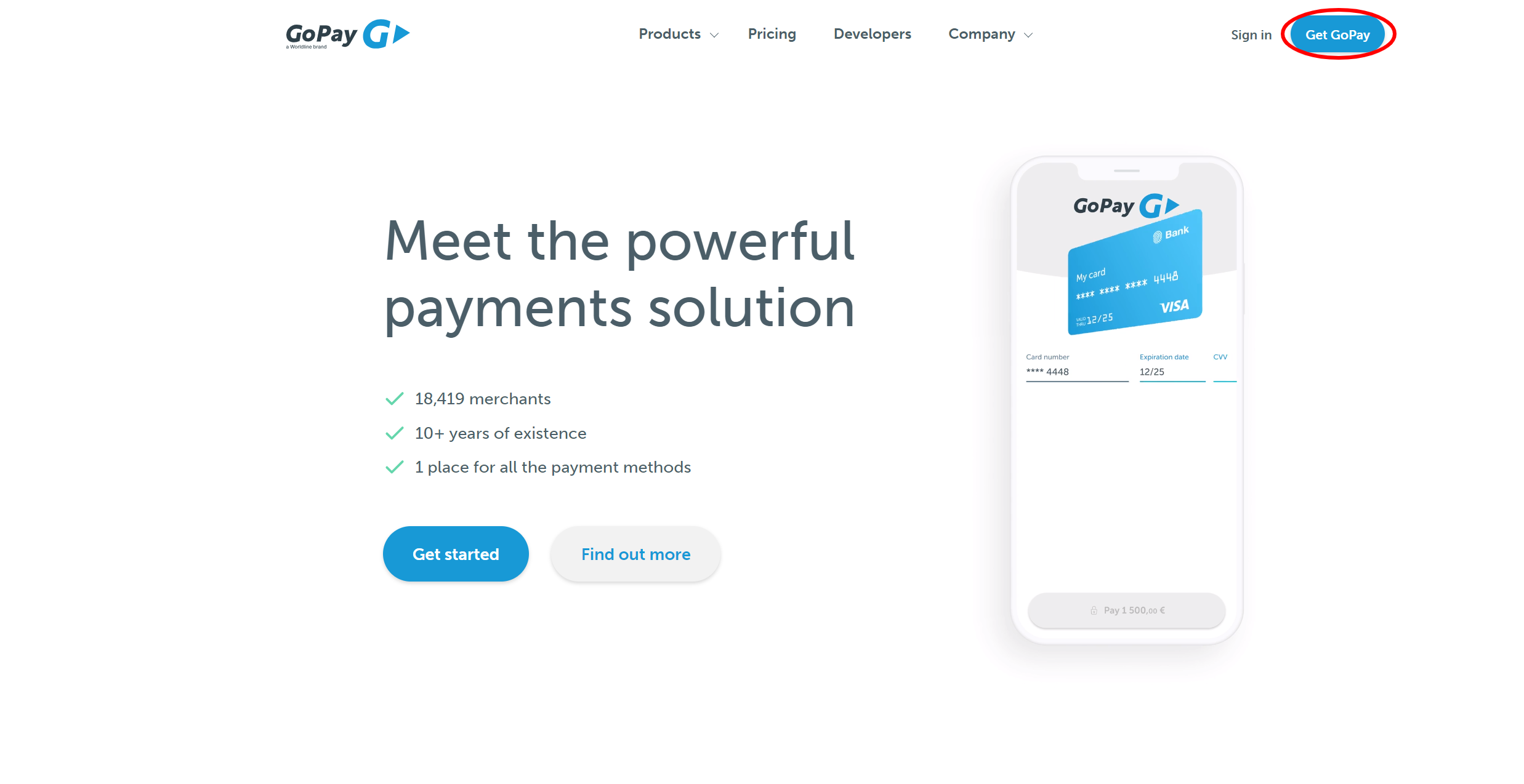
3. Fill in the form.
Make sure you're about to fill in the merchant form.
Fill in all the fields. Based on the data you provide we can make you a price offer. The more details about your business we know, the better.
4. Submit
Give us your consent to processing your personal data. We only use your personal data to prepare a business offer.
Submit your quote by clicking the Submit button.
What follows after you send us your quote?
Immediately after you send your quote you will receive a confirmation e-mail. Do not respond to this e-mail.
GoPay tip:
The subject of the confirmation e-mail contains a 10digit number called EVC. This is your evidence number used in our system. Everytime you e-mail us, use this number, so that we can respond faster to your e-mail.
Within 3 working days we will contact you with an indicative price offer (a registration form) together with other information.
GoPay tip:
What is a registration form?A registration form is a document, which provides your registration to our customer system. Also, it includes a list of fees of all payment methods.
If you agree to the price offer provided in the registration form, fill in the form and send it us back. After we receive your registration form and you sign it, we will send you your testing credentials.
What happens next?
Continue to Guide to registration: 2. Price offer.
