How do I generate a payment link in the GoPay business account?
Let your customers pay through the payment link
Log in to your business account and click “Extra -> Payment Button” to view how to generate a payment button / link.
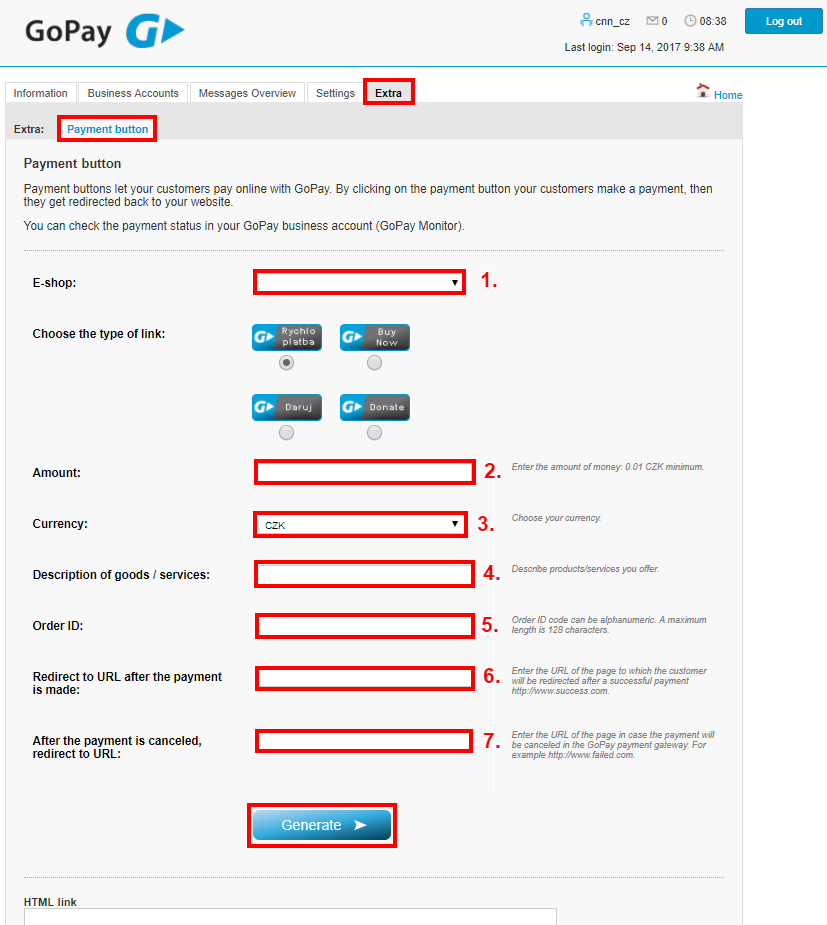
- Select the website on which you want to create a payment button
- Enter amount
- Enter currency
- Describe the goods/product/service you provide
- Enter the Order ID
- Enter the return URL (the buyer will be redirected there after finishing the payment - e.g. your homepage)
- Enter the fail URL (the buyer will be redirected there after they cancel the payment - e.g. your homepage)
- Click “Generate”
The following links can appear:
- HTML link (it can facilitate a placement of the payment button on your website)
- URL link
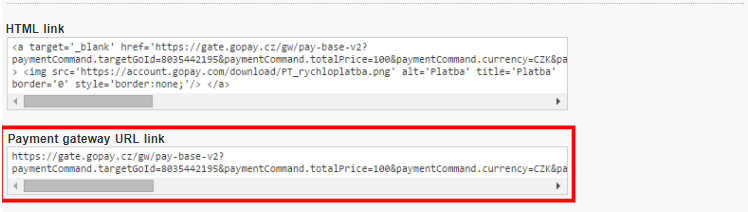
Copy the generated URL link and send it to your customer. A payment link has no specific expiration date. The payment is settled at the moment of opening the link by your customer. Such a payment is valid untill the customer chooses from the payment methods. Each time your customer opens the link, a new payment is settled. You will need to check the payment statement manually in your GoPay business account. Your marketplace will not reflect such a statement.
