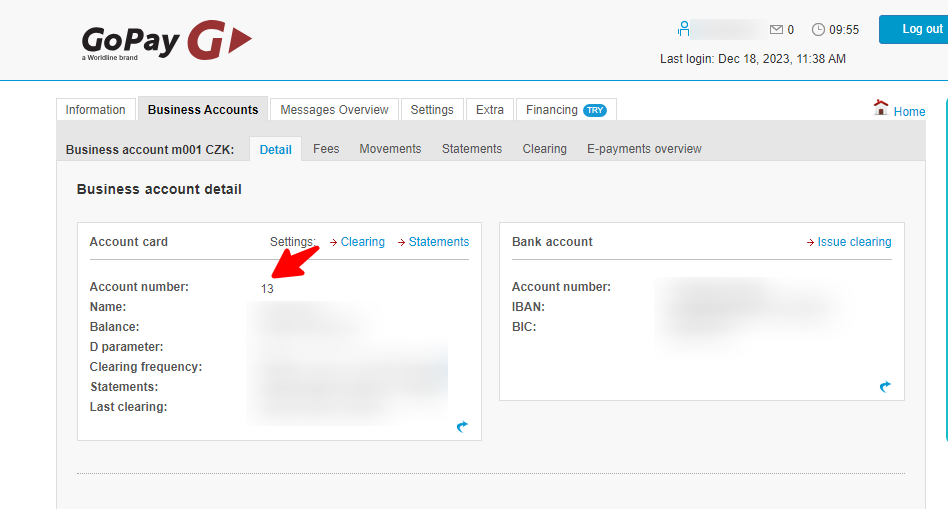How do I increase the balance on my GoPay business account?
Do you need to increase the balance on your business account, for example, to refund a customer? It's simple.
How do you increase the balance?
You can increase the balance by bank transfer.
Please use the following payment details:
Variable symbol - ID of your business account
Amount - Required amount for the account top-up
Account number - see below
GoPay Tip: A SEPA bank transfer may also require the name/account name of the payment recipient. For SEPA payment, specify GOPAY s.r.o. as the recipient.
- CZK 2000295311/2010 (IBAN CZ85 2010 0000 0020 0029 5311 / FIOBCZPP)
- EUR 7654322/0200 (IBAN SK75 0200 0000 0000 0765 4322 / SUBASKBX)
- PLN CZ44 0100 0001 0791 4712 0227 / KOMBCZPP
- HUF CZ58 0100 0001 0791 4713 0257 / KOMBCZPP
- GBP CZ53 0100 0001 0791 4710 0277/ KOMBCZPP
- USD CZ81 0100 0001 0791 4709 0267 / KOMBCZPP
- RON CZ48 0100 0001 1525 5583 0277 / KOMBCZPP
- BGN CZ34 0100 0001 1525 5582 0247 / KOMBCZPP
You can find the ID of your business account in the details of your business account.